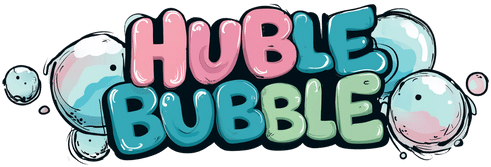Presentation remotes making meetings seamless
Presentation remotes have become an omnipresent tool in modern business meetings, and for good reason. These handy gadgets make it easier for presenters to control and navigate through their slideshows, eliminating the need for awkwardly standing next to their computer or relying on someone else to change the slides for them. But presentation remotes go beyond just convenience – they also play a crucial role in making meetings seamless. In this article, we’ll explore how presentation remotes have revolutionized meetings and why they are a must-have for any organization.
Efficiency and Control
One of the major benefits of presentation remotes is the level of efficiency and control they offer during meetings. With a simple click of a button, presenters can seamlessly transition between slides, jump back and forth, or use the laser pointer to emphasize important points on their slides. This eliminates the need for unnecessary pauses or distractions that can disrupt the flow of a presentation.
Moreover, presentation remotes allow presenters to advance their slides at their own pace, enhancing their sense of control over the meeting. This is particularly helpful for speakers who are presenting in front of a large audience or those who tend to get nervous during presentations. The ability to control the slides directly from their hand gives them a sense of comfort and confidence, ultimately leading to a smoother and more engaging presentation.
Engaging the Audience
Meetings are all about engaging the audience, and presentation remotes play a crucial role in achieving that. By giving presenters full control over their slides, these remotes make it easier for them to engage with their audience instead of being tethered to their computer. Additionally, the laser pointer feature can be used to draw attention to specific areas of a slide, keeping the audience focused and interested.
Furthermore, presentation remotes allow presenters to effortlessly switch between different types of content, such as videos or sound bites, during a presentation. This multimedia approach helps to break up the monotony of a meeting and keeps the audience engaged and attentive.
Portability and Convenience
In the past, presenters had to rely on using their mouse or keyboard to navigate through their presentation, which could be cumbersome and distracting. With presentation remotes, all of that has changed. These devices are small, portable, and can fit easily into your pocket or bag, making them the perfect companion for any meeting or presentation.
Moreover, most of the latest presentation remotes are equipped with wireless technology, eliminating the need for cords or cables. This not only offers more convenience and flexibility but also allows presenters to move around freely and interact with their audience without any hindrance.
Compatibility and Integration
The versatility of presentation remotes is another major benefit. These devices are designed to work with a variety of software, making them compatible with different presentation tools such as PowerPoint, Keynote, and Google Slides. This means that presenters don’t have to worry about compatibility issues or learning a new software, making the transition from one meeting to another seamless.
In addition, some presentation remotes have additional integration features, such as timers and volume control, allowing presenters to keep track of their time and adjust their audio levels without having to switch back to their computer. These handy features not only enhance the overall user experience but also make meetings more efficient and well-organized.
In conclusion
Presentation remotes have become an essential tool for any organization looking to make their meetings more seamless and engaging. With their efficiency, control, portability, and compatibility, these gadgets have revolutionized the way we present and interact with our audience. So, if you want to take your presentations to the next level, a presentation remote is a must-have device in your meeting toolkit.