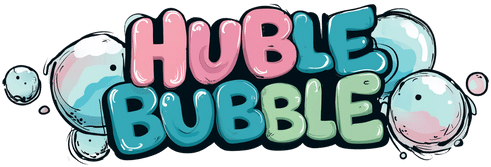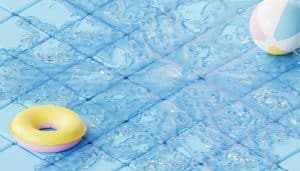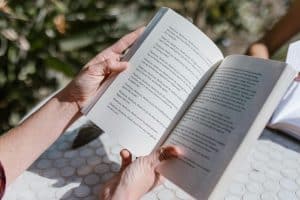Wi-Fi routers optimizing bandwidth for gaming and streaming
Welcome to the world of online gaming and streaming, where a high-speed internet connection is crucial for a smooth and uninterrupted experience. Whether you are battling it out on the virtual battlefield or binge-watching your favorite show on various streaming platforms, a reliable Wi-Fi connection is the backbone that supports your gaming and streaming needs. With the ever-increasing demand for bandwidth, it is essential to optimize your Wi-Fi router to get the best performance for gaming and streaming. In this article, we will dive into the world of Wi-Fi routers and how they can be a game-changer for your online experience.
Understanding Bandwidth and its Importance for Gaming and Streaming
Before we delve into the world of Wi-Fi routers, it is essential to understand the concept of bandwidth and its significance for gaming and streaming. In simple terms, bandwidth refers to the amount of data that can be transmitted over a network in a specific time frame. In the context of gaming and streaming, bandwidth is crucial as it determines the speed and quality of your online experience. A higher bandwidth results in faster data transfer, resulting in smoother gameplay and higher-quality video streaming.
The Role of Wi-Fi Routers in Optimizing Bandwidth
Now that we have a basic understanding of bandwidth let’s talk about how Wi-Fi routers play a significant role in optimizing it. A Wi-Fi router is a device that provides a wireless network connection to various devices, such as laptops, smartphones, and gaming consoles. It acts as a bridge between your devices and the internet, enabling data transfer at high speeds.
Wi-Fi routers come in different shapes and sizes, with each offering specific features and capabilities that can impact your gaming and streaming experience. Here are some key factors to consider when choosing a Wi-Fi router for gaming and streaming:
1. Wi-Fi Standards
The first and most crucial factor to consider is the Wi-Fi standard supported by the router. The latest standard is 802.11ax or Wi-Fi 6, which offers higher data transfer speeds, increased range, and better overall performance compared to its predecessors. While Wi-Fi 6 routers are relatively new and more expensive, they are a worthwhile investment for avid gamers and streamers.
2. Dual-Band or Tri-Band Routers
Another essential aspect is the number of frequency bands the router supports. A dual-band router operates on both 2.4GHz and 5GHz bands, while tri-band routers have an additional 5GHz band for higher data transfer speeds and better coverage. Dual-band routers are suitable for casual gaming and streaming, while tri-band routers are recommended for heavy users.
3. Quality of Service (QoS) Settings
The QoS settings on a router allow you to prioritize certain devices or applications for maximum bandwidth usage. This feature is beneficial for gamers and streamers who need to ensure that their online activities get the highest priority and are not affected by other devices on the network.
4. Range and Coverage
Wi-Fi routers come in different ranges, and understanding your home or office’s layout is crucial in choosing the right router. If you have multiple dead spots, a mesh Wi-Fi system may be the best option as it eliminates these dead zones by using multiple access points to provide seamless coverage.
Additional Tips for Optimizing Wi-Fi Routers for Gaming and Streaming
Aside from choosing the right Wi-Fi router, here are some additional tips to optimize your gaming and streaming experience:
1. Update Firmware Regularly
Manufacturers frequently release updates for router firmware to improve performance or patch any security vulnerabilities. Make it a habit to check for updates and keep your router’s firmware up to date.
2. Optimize Router Placement
The location of your router can significantly impact its performance. Keep it away from walls or large appliances that can interfere with the signal. Ideally, place your router in an open, central location for maximum coverage.
3. Secure Your Network
Make sure to secure your Wi-Fi network with a strong password to prevent unauthorized users from hogging your bandwidth, resulting in slower speeds for you. You can also enable network encryption to further secure your network.
Final Thoughts
In today’s fast-paced world of online gaming and streaming, a good Wi-Fi router is essential for optimal performance. By following the tips mentioned above and investing in a quality router, you can ensure that you get the most out of your online activities. Remember, a fast and reliable Wi-Fi connection can be the difference between emerging victorious in your game or getting stuck in buffering hell. So, choose wisely, and happy gaming and streaming!